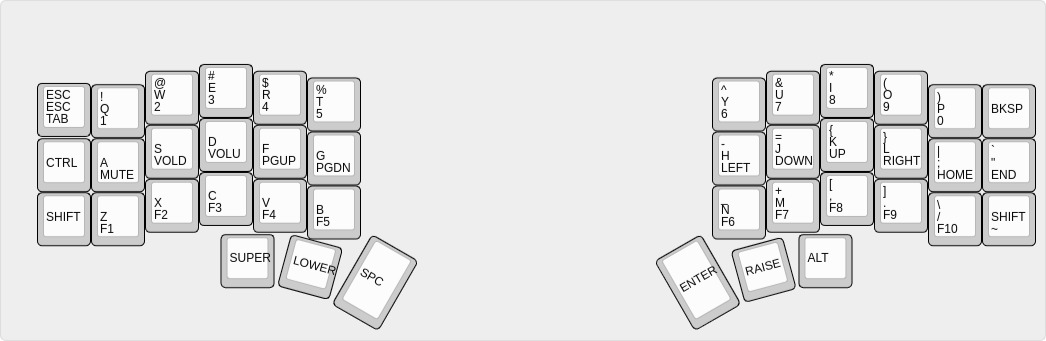|
…
|
||
|---|---|---|
| .. | ||
| config.h | ||
| keymap.c | ||
| README.md | ||
| rules.mk | ||
Keyboard layout by the-frey
This is a layout that allows access to all the paren keys easily, has a tab on the lower layer (for SUPER-TAB app switching) and some utility features like PGUP/PGDOWN and HOME/END.
In addition, the arrows are on the lower layer and are bound to the vim keys (h,j,k,l). I've found this a productive layout for programming in emacs and hopefully you will too.
The layout image above shows the keymap, with each key marked with all three layers:
- The top indicates the raise layer
- The middle indicates the default layer
- The bottom indicates the lower layer
All the keys respond as you'd expect to the 'shift' key - i.e. on a UK/GB keyboard, / becomes ? and so on.